Linux Malware Detect (LMD) or Maldet is a malware scanner for Linux I used for checking threats while managing Linux servers.
In Ubuntu or CentOs, I like to use the following directory:
$ cd /usr/local/srcHere are the commands I use for a quick installation:
$ sudo apt update && sudo apt upgrade -y
$ sudo apt install wget -y
$ cd /tmp/ && wget http://www.rfxn.com/downloads/maldetect-current.tar.gz
$ tar xfz maldetect-current.tar.gz
$ cd maldetect-1.6.4
$ sudo && ./install.shthen I verify the installation by checking the version running with this command:
$ maldet --version
$ Latest version: v1.6.4 | Mar 18 2019Some of the settings I use:
$ sudo nano /usr/local/maldetect/conf.maldetI leave most of the default configuration but these are the minimum changes I configure:
Enable Email Alerts
email_alert="1"The destination Email Addresses where I want to send the scan reports
email_addr="my@email.com"If installed, I use the ClamAV clamscan binary as default
scan_clamscan="1"Enable scanning for root-owned files. Set 1 to disable.
scan_ignore_root="0"Move hits to quarantine & alert
quarantine_hits="1"Suspend user if malware is found.
quarantine_suspend_user="1"Command to update the Maldet virus definition database
maldet -uTo check the latest version
maldet -dYou can google for detailed instructions on how to use it. I just want to share a few benefits I get by using Maldet in our servers.
- MD5 file hash detection for quick threat identification
- integrated detection of ClamAV to use as scanner engine
- scan-all option for full path based scanning
- quarantine queue that stores threats in a safe fashion with no permissions
- quarantine suspend account option to Cpanel suspend or shell revoke users
- cleaner rules to attempt removal of malware injected strings
- daily cron based scanning of all changes in last 24h in user home directories
- daily cron script compatible with stock RH style systems, Cpanel & Ensim
- e-mail alert reporting after every scan execution (manual & daily)
- verbose logging & output of all actions.
Some of my favorite commands
Targeting file extensions or entire directories
maldet -a /var/www/html/*.phpChecking reports
sudo maldet --report 210724-0528.4723maldet -a /home/username/To attempt a clean on all malware results from a previous scan that did not have the feature enabled, use the command:
maldet –clean SCANIDIN CONCLUSION
Maldet is one of the best choices to monitor your servers against malware and viruses.
SUPPORT
If you need me for a consultation or to manage your Linux server, contact me via admin@domiserver.com

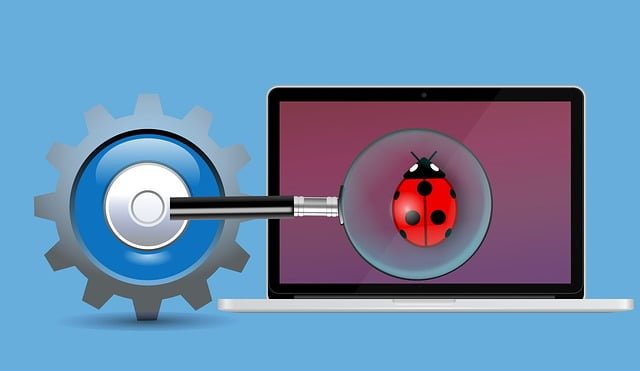
0 Comments